Java Development Environment Setup
Once you have Java installed on your system, the next step is to set up your Integrated Development Environment (IDE) to create, edit, and run your Java programs. Your IDE is your coding workspace, providing tools and features that make development more efficient.
Most Popular Java IDE
You can write and run your Java program even in you notepad, but is not a reliable way for a large projects with thousands of lines of code. Some, most widely used IDEs by the Java Professional are:
1 Intellij
Configure Intellij For Java

2 Eclipse
Configure Eclipse For Java
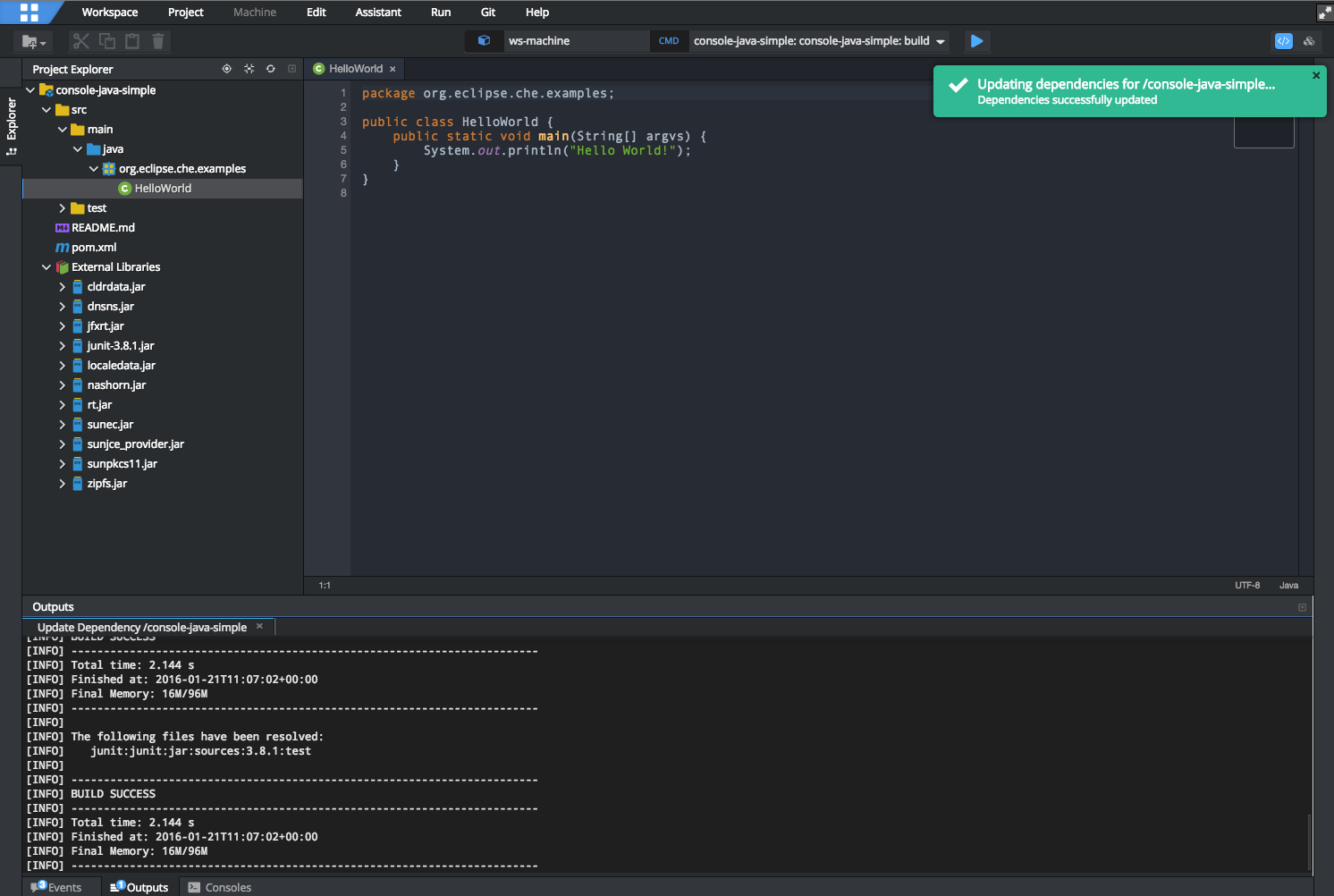
3 VS Code
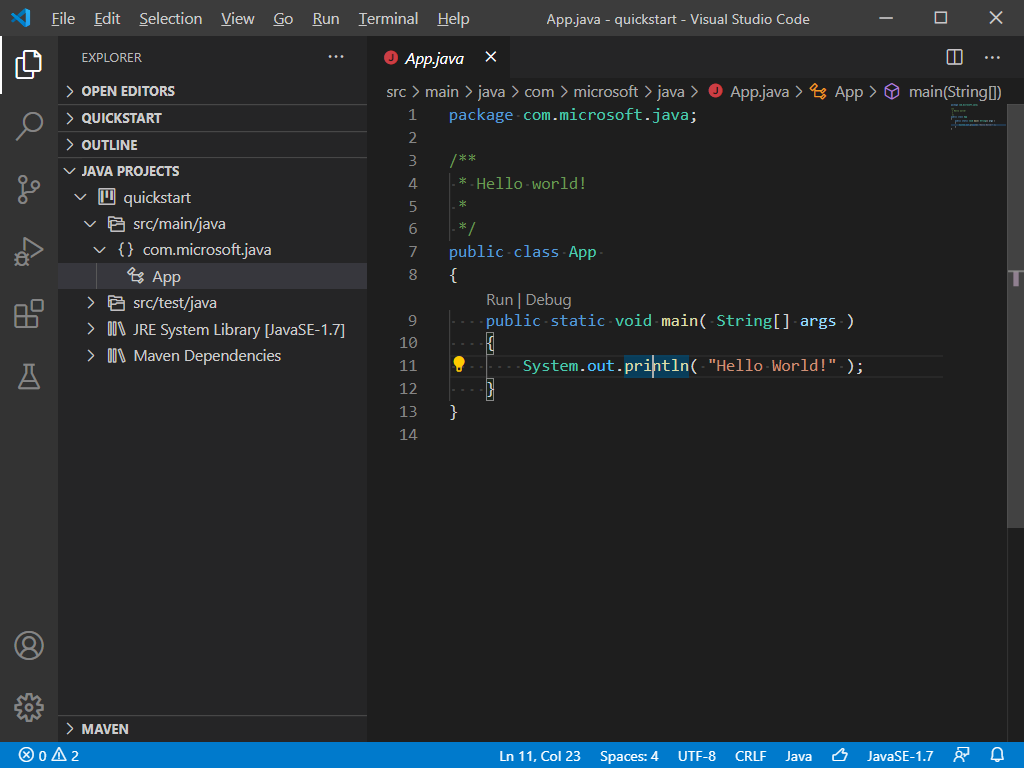
Installing Intellij For Java
We recommend Intellij Idea for Learning and Professional Java development because of the features it provides and makes development easier.
- Download the Installer from here
Note: If you are a student then you can get the liscense of Intellij Idea Ultimate Edition for free.
- Install the program
Explore keyboard shortcuts in your chosen IDE to boost your productivity. Learning these shortcuts can significantly speed up your coding process.
How can you customize your IDE's settings to align with your coding preferences, and why is this customization beneficial for your workflow?
